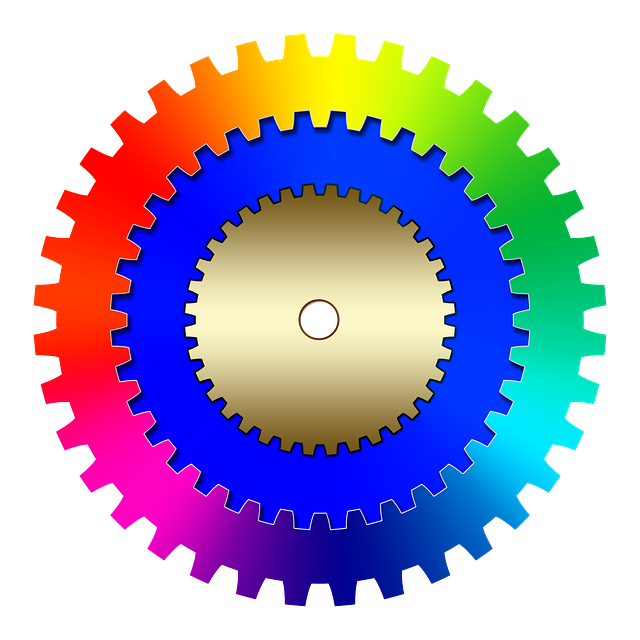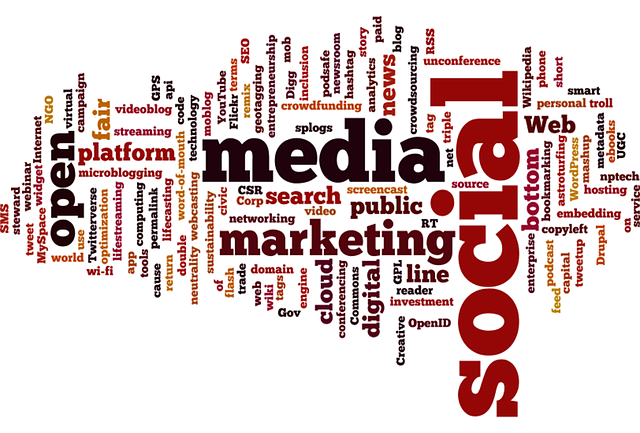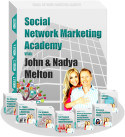Why you should have a Social Media Calendar.
It’s even more important to know what to include on your social media calendar. By keeping a social media calendar and including these specifics, you will be able to keep your channel active and you will keep your content organized and up to date. Here are our tips for structuring your Social Media Calendar.
1) Be Active and post on a regular basis. Keep your blog updated and write your posts, once or twice a week. Posts may be written and scheduled for posting in advance right on your WordPress site. You want to be “top of mind” to your followers and keep your presence in their in boxes. We suggest emailing your list each time you post a new blog and direct them back to your site post. This encourages more followers, more engagement and more participation with your list.
2) Keeping a calendar helps you build a better Social Media strategy. You’ll be able to have an idea of what kinds of posts engage more interaction. You’ll be able to plan for future content based on past behavior from your followers.
3) Mix up your type of posts. It’s even possible to bring back some of your past dated posts and make them current by updating them. Always include images in your posts, and try Top 10 list posts, survey’s, How to posts, and more to be diverse and interesting to your audience.
4)Gain better control and management of your Social Media channels If you have multiple social media channels, keeping all your accounts updated is important with regular posts to all networks. A calendar helps you plan, post and keep all networks current, active and scheduled.
5) Time Restraints and Controls Keeping a current Social Media calendar will save you time. It could become a weekly task instead of a daily one and save you hours of time.
6) Tack your performance and analyze By keeping a SM calendar you’ll be able to see what days, times, type of posts you get better engagement on with your “tribe.” You’ll know what types of content to continue creating for utmost interaction.
Wrap Up The more channels you have the more organized you will be when you use a Social Media calendar. You’ll become more proficient posting regularly and you’ll save time and not feel so overwhelmed by Social Media. Checking your stats will also give you a better perspective of your followers preferences.
8 Tips to help you make money blogging
8 tips to help you make money blogging. Follow these and you get a good start on how to make money with your blog. Blоggіng іѕ just a must hаvе for every internet mаrkеtеr оut there. Yоu саnnоt rеlу juѕt оn the оld tесhnіԛuеѕ. You must wаkе up tо thе BUM оf wеb 2.0...
10 Things About Social Media You May Not Know
Social Media will give your customers a easier way to find you, and you'll create Social Proof giving your business more clout. Her'es some interesting facts you may not have know about Social Media. Do let us know if you have any questions. You may contact us at...
What Do colors Say About Your Business?
Here's a great Infographic to Help You Decide on Your Branding and Colors Being Considered as Part of Your Online Brand.
4 Quick Tips to Drive More Social Media Engagement
4 Quick Tips to drive more social media engagement. The internet today is primarily a visual medium, much different that it was years ago when the sites were filled with just blocks of text. The other thing is, technology has evolved so, that online visitors expect to...
It’s important – The Right Social Media Mindset
It's important - The Right Social Media Mindset As a business owner, there is just no reason why you should not be using Social Media to take advantage of the marketing power social media offers. There are millions and millions of people on many social media sites...
Useful Google+ Tips For Your Business
Useful Google+ Tips for Your Business Everybody knows Google, right? Well, we expect that some announcements will come in 2016 about the Social Media Channel Google+ that they started a few years ago. Don’t know, or even want to predict what they will be. What we...