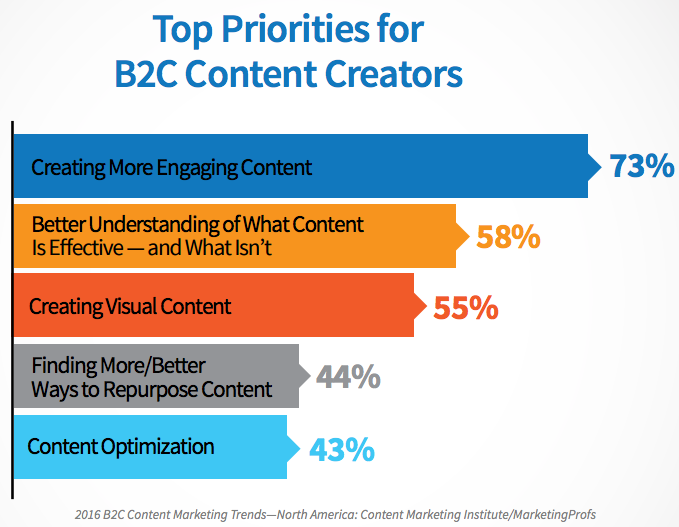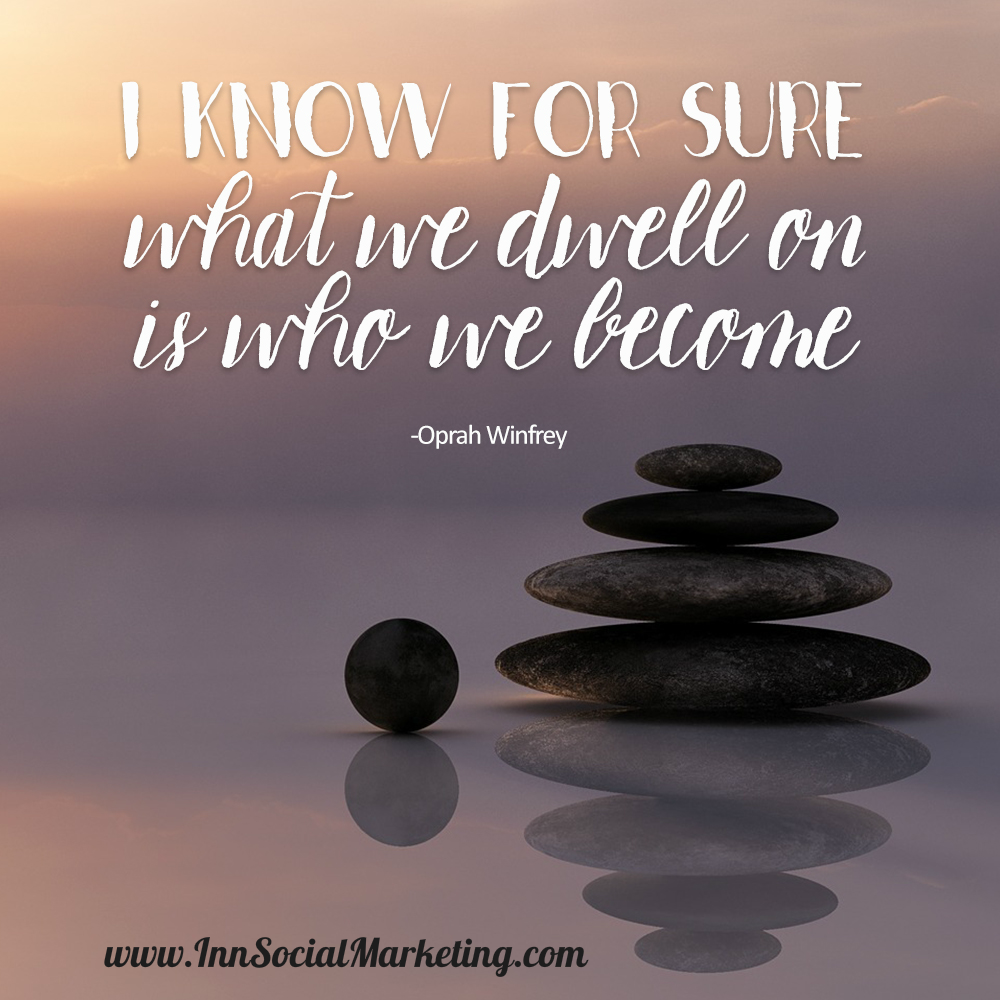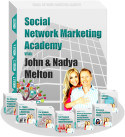OUR TOP RESOURCES TO USE IN YOUR
SOCIAL MEDIA POSTS TODAY
Because we’ve just never have had the time to learn Photoshop, we are always looking for alternatives that are easy to create stunning images for our Social Media Postings. We are sure that you know that using images in your online Social Media Marketing is more important than ever to increase engagement.
Content with relevant images gets 94% more views than content without relevant images.
Here Are Top 9 Image Creators You can use for increasing your Social Media Engagement. And you don’t even need to know Photoshop!
- CANVA : Very Versatile, with many Templates Link: www.Canva.com.
- Picmonkey: Create and Edit your Images Link: www.picmonkey.com
- Pablo: Create Images and auto post to Buffer Link: www.pablo.buffer.com
- Keep Calm Image Creator: Link: http://www.keepcalm-o-matic.co.uk/#create
- Relay: Create Images that Design Themselves Link: www.relay-that.com
- Recite: Create Quick & Easy Quotes Link: www.recite.com
- Iconfinder: Free and Paid Icons to use online Link: www.iconfinder.com
- MocDrop: Free Image Mock Ups Link: www.mockdrop.io
- Compressor.io: Free Image compressor Link: https://compressor.io/
Here are some recent stats highlighting B2C content creator’s priorities in 2016.
Image Credit: Content Marketing Institute
There you have it, our 9 best FREE image tools, so you don’t have to fret and think that only Photoshop will help you create stunning images to share.
As always, let us know if we can help or answer any of your Social Media Questions. Our email is: InnSocialMarketing@gmail.com or phone: 1.609-397.8111.

10 Things About Social Media You May Not Know
Social Media will give your customers a easier way to find you, and you'll create Social Proof giving your business more clout. Her'es some interesting facts you may not have know about Social Media. Do let us know if you have any questions. You may contact us at...
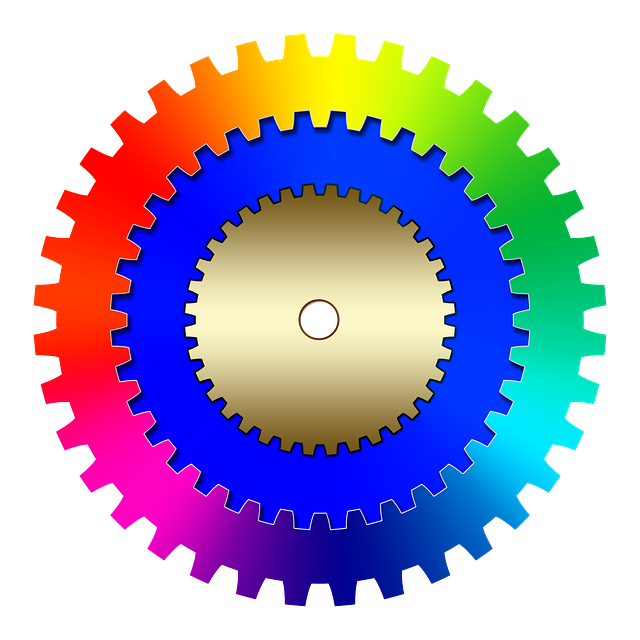
What Do colors Say About Your Business?
Here's a great Infographic to Help You Decide on Your Branding and Colors Being Considered as Part of Your Online Brand.
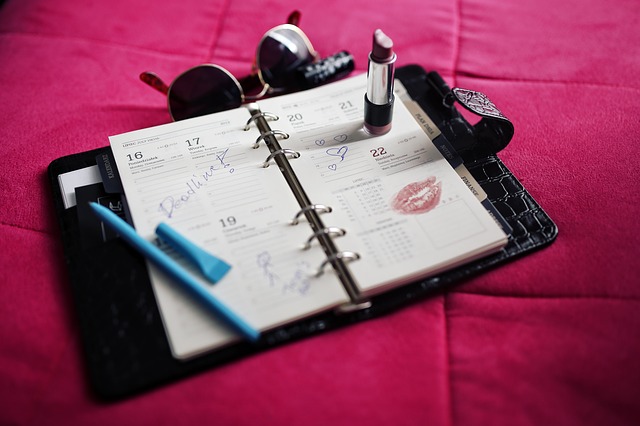
Why You Need a Social Media Calendar
Why you should have a Social Media Calendar. It's even more important to know what to include on your social media calendar. By keeping a social media calendar and including these specifics, you will be able to keep your channel active and you will keep your content...

4 Quick Tips to Drive More Social Media Engagement
4 Quick Tips to drive more social media engagement. The internet today is primarily a visual medium, much different that it was years ago when the sites were filled with just blocks of text. The other thing is, technology has evolved so, that online visitors expect to...
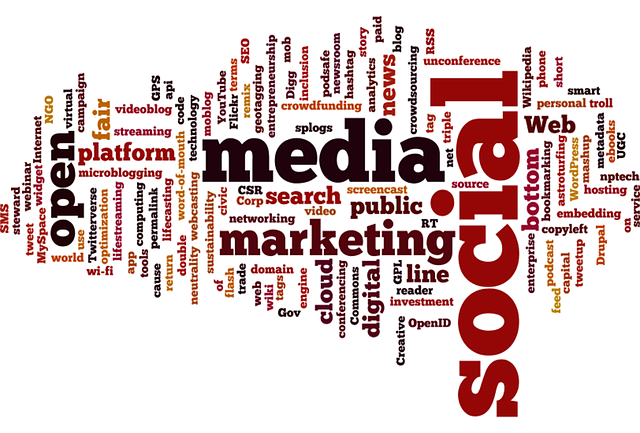
It’s important – The Right Social Media Mindset
It's important - The Right Social Media Mindset As a business owner, there is just no reason why you should not be using Social Media to take advantage of the marketing power social media offers. There are millions and millions of people on many social media sites...

Useful Google+ Tips For Your Business
Useful Google+ Tips for Your Business Everybody knows Google, right? Well, we expect that some announcements will come in 2016 about the Social Media Channel Google+ that they started a few years ago. Don’t know, or even want to predict what they will be. What we...